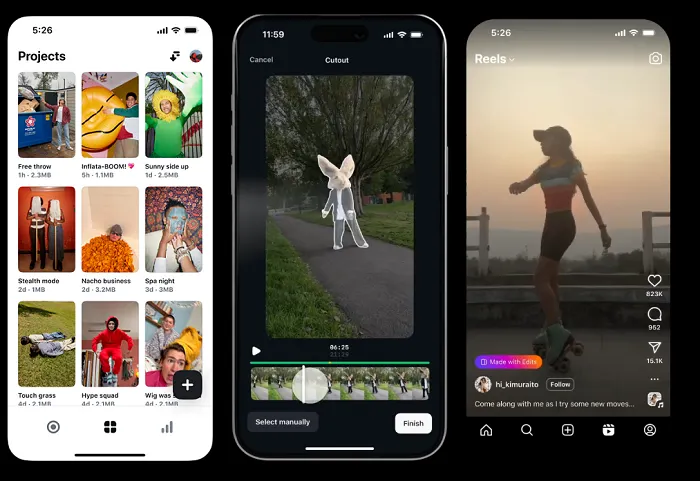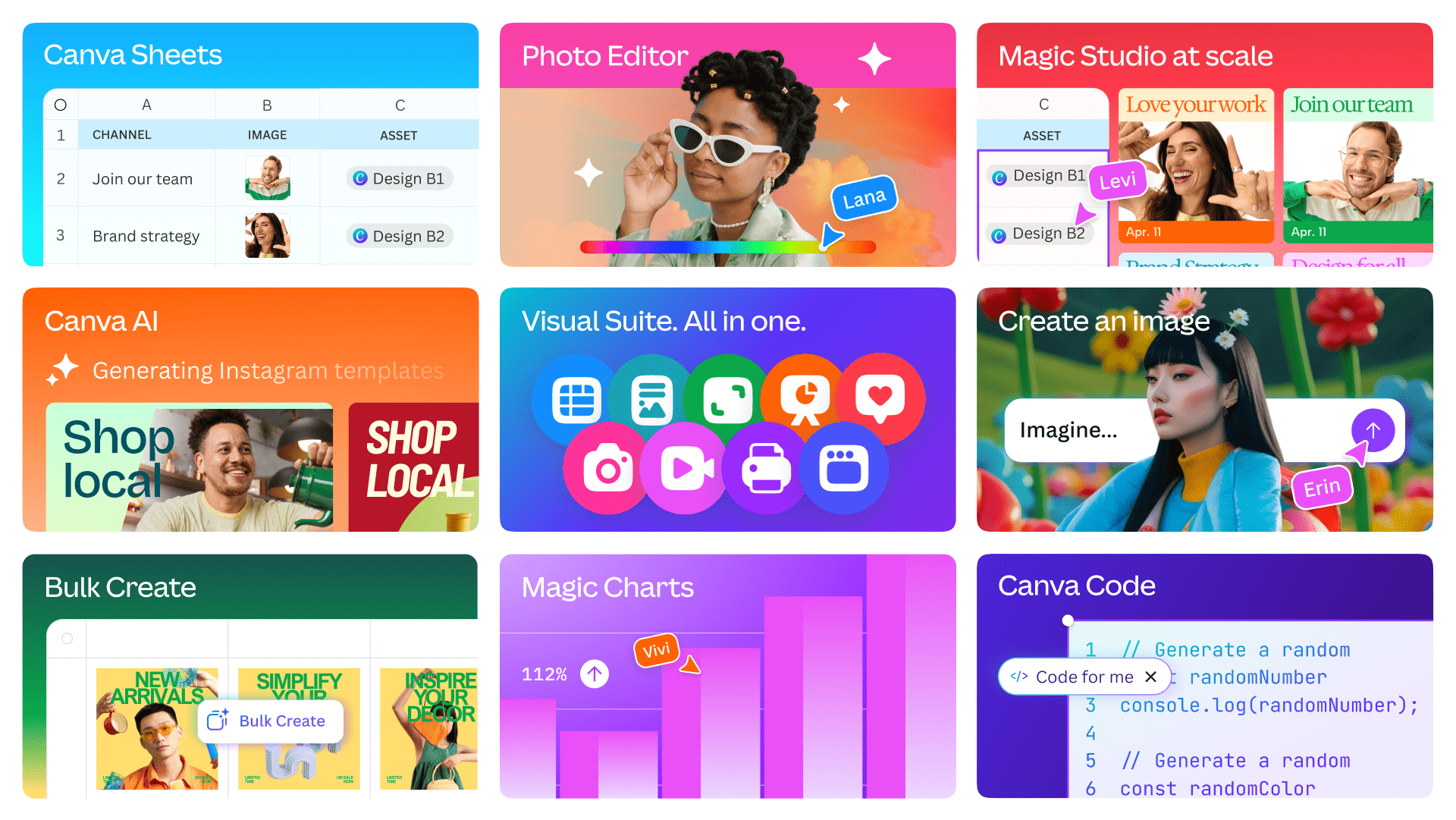In April 2025, Instagram launched Edits, a standalone video editing app designed to empower creators with professional-grade tools directly on their mobile devices. Available for free on iOS and Android, Edits offers a comprehensive suite of features tailored for short-form video content, making it an essential tool for modern marketers and content creators.
🎬 What Is Instagram Edits?
Edits is Meta’s response to the growing demand for intuitive, mobile-first video editing solutions. It enables users to create high-quality videos with advanced editing capabilities, all within a user-friendly interface. Unlike the native Instagram app, Edits provides a dedicated space for video creation, allowing for greater creative freedom and efficiency.
✨ Key Features of Instagram Edits
1. Advanced Editing Tools
Edits offers a range of powerful editing features, including:
- Frame-accurate timeline for precise edits.
- Green screen effects to change backgrounds seamlessly.
- AI-powered animations that bring static images to life.
- Voiceovers, stickers, text overlays, and sound effects to enhance storytelling.
2. High-Quality Video Capture
Users can record videos up to 10 minutes long directly within the app, with options to adjust resolution, frame rate, and dynamic range. The app also supports 4K exports without watermarks, ensuring content looks professional across all platforms.
3. Integrated Workflow
Edits streamlines the content creation process by integrating idea tracking, project management, and performance analytics:
- Ideas Tab: Save and organize content concepts.
- Projects Tab: Manage and edit multiple video drafts.
- Insights Tab: Access real-time analytics, including engagement metrics and skip rates.
4. Direct Sharing and Compatibility
While optimized for Instagram and Facebook, Edits allows users to export videos for use on any platform, making it a versatile tool for creators targeting multiple audiences.
🔄 How Does Edits Compare to CapCut?
Both Edits and CapCut cater to short-form video creators, but there are notable differences:
- Integration: Edits offers seamless integration with Instagram and Facebook, while CapCut is closely tied to TikTok.
- Cost: Edits is entirely free with no watermarks, whereas CapCut offers a free version with optional paid features.
- User Experience: Edits provides a more streamlined interface, focusing on ease of use for creators.
🚀 Upcoming Features
Instagram plans to enhance Edits with additional features, including:
- Keyframe editing for detailed animation control.
- AI-driven style modifications to quickly change video aesthetics.
- Collaborative tools for team-based content creation.
- Expanded font libraries, text animations, and voice effects to diversify creative options.
📥 Getting Started with Edits
To begin using Edits:
- Download the app from the App Store or Google Play Store.
- Log in with your Instagram account.
- Explore the intuitive interface to start creating and editing videos.
💡 Final Thoughts
Instagram’s Edits app is a game-changer for content creators seeking a free, powerful, and user-friendly video editing solution. With its advanced features and seamless integration with Instagram, Edits empowers creators to produce high-quality content that resonates with their audience. As the app continues to evolve, it promises to become an indispensable tool in the digital creator’s toolkit.